நாம் செய்த நல்வினை, தீவினை ஒன்றுக்கு ஆயிரமாகப் பெருகி
வரும். வயலில் இட்ட விதை ஒன்று பலவாக வருவதுபோல் வினைகளும்
பன்மடங்கு வளர்ந்து வரும்.
வரும். வயலில் இட்ட விதை ஒன்று பலவாக வருவதுபோல் வினைகளும்
பன்மடங்கு வளர்ந்து வரும்.
பகை தொலைவில் இருக்கலாம். அடுத்த வீட்டில்,
எதிர்வீட்டில் இருக்கக்கூடாது. இருந்தால் அது நமக்கு
அஷ்டமத்துச் சனி. மிக்க ஆபத்தைத் தரும்.
எதிர்வீட்டில் இருக்கக்கூடாது. இருந்தால் அது நமக்கு
அஷ்டமத்துச் சனி. மிக்க ஆபத்தைத் தரும்.
மனிதன் வாழ்கின்ற வாழ்க்கை பிறருக்கும், நாட்டுக்கும்
பயனுள்ளதாக இருக்க வேண்டும்.
பயனுள்ளதாக இருக்க வேண்டும்.
மனைவியைக் கோபிக்கும் ஆண்கள் இருக்கக்கூடாது. மனைவி
கண்ணீர் சிந்தினால் அந்தக் குடும்பம் தழைக்காது.
கண்ணீர் சிந்தினால் அந்தக் குடும்பம் தழைக்காது.
ஒரு மனிதனோடு பழகும்போது அளந்து பழக வேண்டும். பால்
வாங்கும் போதும், துணி எடுக்கும் போதும் அளந்து தானே
வாங்குகிறோம். அதுபோல் யாரிடம் பழகினாலும் அளந்து
பழகாவிட்டால் துயரம் வந்து சேரும்.
வாங்கும் போதும், துணி எடுக்கும் போதும் அளந்து தானே
வாங்குகிறோம். அதுபோல் யாரிடம் பழகினாலும் அளந்து
பழகாவிட்டால் துயரம் வந்து சேரும்.
நமது உடம்பின் அளவு கண். கண்ணை மட்டும் பார்த்தாலே அவன்
எப்படி உள்ளவன் என்று கணக்கிட்டுவிடலாம்.
எப்படி உள்ளவன் என்று கணக்கிட்டுவிடலாம்.
இருள் இருவகைப்படும். ஒன்று புற இருள், மற்றொன்று அக
இருள். இதற்கு ஆணவம் என்று பேர். புறஇருள் தன்னைக்
காட்டும், ஏனைய பொருள்களை மறைக்கும். ஆணவ இருள் தன்னையும்
மறைத்து, மற்ற எல்லாவற்றையும் மறைத்து நின்று
பெருந்துயரத்தைச் செய்யும்.
இருள். இதற்கு ஆணவம் என்று பேர். புறஇருள் தன்னைக்
காட்டும், ஏனைய பொருள்களை மறைக்கும். ஆணவ இருள் தன்னையும்
மறைத்து, மற்ற எல்லாவற்றையும் மறைத்து நின்று
பெருந்துயரத்தைச் செய்யும்.
தங்கம் இளகினால் அதில் ரத்தினக்கல் பதியும். அதுபோல்
நம் உள்ளம் உருகினால் உருகிய உள்ளத்தில் இறைவன் ஒன்றி
விடுவான்.
நம் உள்ளம் உருகினால் உருகிய உள்ளத்தில் இறைவன் ஒன்றி
விடுவான்.
எதனையும் பலமுறை சிந்தித்துச் செய்ய வேண்டும். ஒருவர்
போன வழியிலேயே, சிந்திக்காமலேயே பின்பற்றிச் செல்வது
மூடத்தனம்.
போன வழியிலேயே, சிந்திக்காமலேயே பின்பற்றிச் செல்வது
மூடத்தனம்.
எங்கும் நிறைந்த இறைவனை எங்கும் எளிதாகக்
கிடைக்கக்கூடிய பூவினாலும், நீரினாலும் நாம் வழிபட
வேண்டும். வழிபாட்டிற்கு அன்பும், ஆசாரமும் இரண்டு கண்கள்
போன்றவை.
கிடைக்கக்கூடிய பூவினாலும், நீரினாலும் நாம் வழிபட
வேண்டும். வழிபாட்டிற்கு அன்பும், ஆசாரமும் இரண்டு கண்கள்
போன்றவை.
 நீங்கள்அனைவரும்Torrentsபற்றிஅறிந்திருப்பீர்கள். பொதுவாக மென்பொருட்கள், திரைப்படங்கள் போன்றவற்றை தரவிறக்கம் செய்துகொள்ளTorrents பக்கங்களின் ஊடாக Torrentகோப்புகளை UTorrents, Bit Torrents போன்ற மென்பொருட்களை பயன்டுத்தி தரவிறக்கம் செய்வோம்.
நீங்கள்அனைவரும்Torrentsபற்றிஅறிந்திருப்பீர்கள். பொதுவாக மென்பொருட்கள், திரைப்படங்கள் போன்றவற்றை தரவிறக்கம் செய்துகொள்ளTorrents பக்கங்களின் ஊடாக Torrentகோப்புகளை UTorrents, Bit Torrents போன்ற மென்பொருட்களை பயன்டுத்தி தரவிறக்கம் செய்வோம். 
















 Last but not the least, the app is available for free only for a limited time.
Last but not the least, the app is available for free only for a limited time.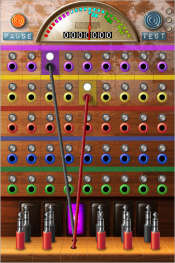
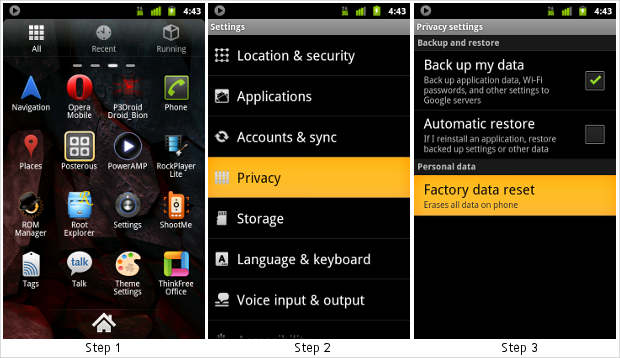


 Nokia's new phone is 12.1 mm thick and weighs 142 grams. Though it is great to hold, its closest competitor Omnia W is lighter and slimmer. Lumia is available in cyan, black and fascia colours, which make the phone look classy and fresh.
Nokia's new phone is 12.1 mm thick and weighs 142 grams. Though it is great to hold, its closest competitor Omnia W is lighter and slimmer. Lumia is available in cyan, black and fascia colours, which make the phone look classy and fresh.